
AuthorsThe Cat Scan Editor attempts to find the author list within your document and check the formatting conforms the "JACoW_Author List" which is provide in the current JACoW template.
Cat Scan Failed My AuthorsIf your Author List was failed in the Cat Scan Editor, it is likely that the formatting of the text doesn't match the "JACoW_Author List" style as per the table above. To correct this select the Author List within your document and Apply the "JACoW_Paper List" style from the Styles. If you are missing the JACoW Styles start with the current JACoW template, or see JACoW Styles page for further help. Viewing & Applying Your Document StylesTo see and use the Styles in your document go to the Home tab, and look within the Styles section of the ribbon. Alternatively you can open the Styles Window by the keyboard shortcut Alt + Ctrl + Shift + S. 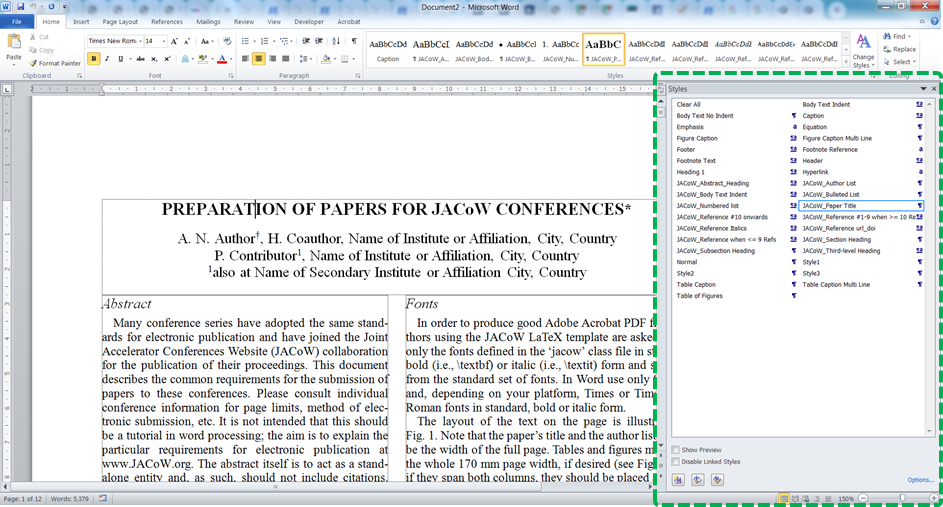 Styles Window to view and select styles in your document. To Apply a Style, select the section of content that you wish to apply the style to, and the Click on the style in the Style Window or Style section of the Home tab ribbon. |
