Processing Slides Tutorial WEZA20Presented at JACoW 2016 Team Meeting, TRIUMF, Vancouver, Canada, 9th November 2016 Contact: David Taylor Button (Australian Nuclear Science and Technology Organisation) david.button@ansto.gov.au Description:This Tutorial will cover a worked example of converting a PowerPoint presentation into a PDF file for upload into SPMS with Videos, and Animated GIF converted into the compatible format. The challenges in this tutorial are;
Tutorial Files:Source Starting PowerPoint file: Example.pptx 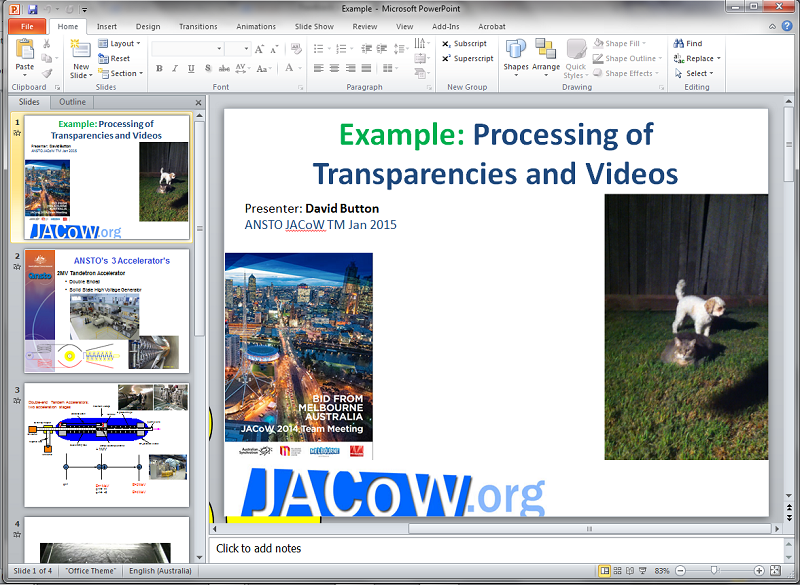 Intermediate Stage files:First direct conversion: First_PDF.pdf Note: That this PDF has had 1 movie inserted by the PDF converter but is not rotated to the correct orientation, the other Animated GIF and move of the Cloud Chamber are substituted with flat images. The complete PDF will look like this: Complete.pdf Resources:JACoW Team Meeting 2016 - Processing Transparencies & Embedding Animations |
