
Paper Final QAThere are two QA functions in the SPMS:
To enable an editor to perform the Paper Final QA, the editor requires the privilege "Editor QA" to be enabled in the screen
At the top right of the screen, select the Functional Role "Editor/QA", then select "search for an account" and locate the account for the editor you wish to assign the Paper QA privilege. Once found, press the "Add User" button to add them to the list. 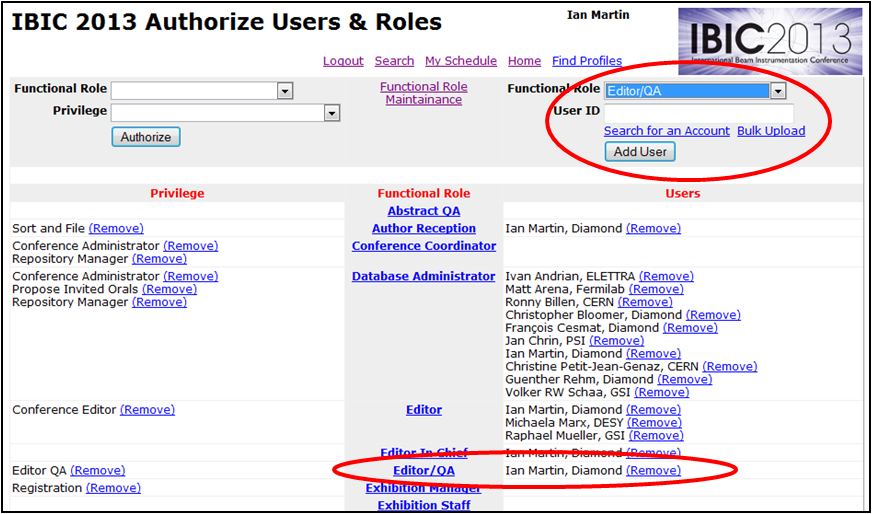 The Paper Final QA process is carried out via the screen
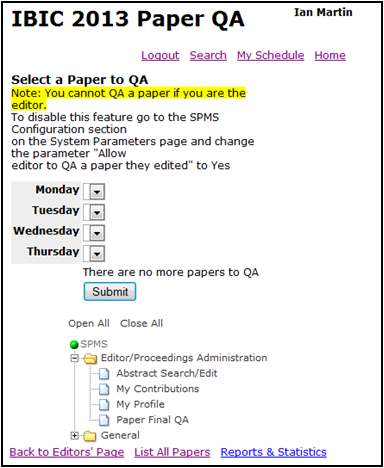 The parameters at the screen
define whether the editor who processed the paper and assigned a green dot can QA it. Usually this parameter is set to "No". In this case, editors involved in QA will not see the papers they themselves processed but rather only those processed by colleagues. It is generally felt that it is desirable for the QA to be carried out by a different editor to ensure a second, fresh look at the contribution. The workflow for each editor is typically that they would pick up the paper copy of a green dotted paper from the pile, search for the paper in the SPMS under the pulldown list "Select a Paper to QA", and click on "Submit". The next screen allows the editor to download the .pdf file processed, re-run the list of items to verify using JACoW guidelines. |
