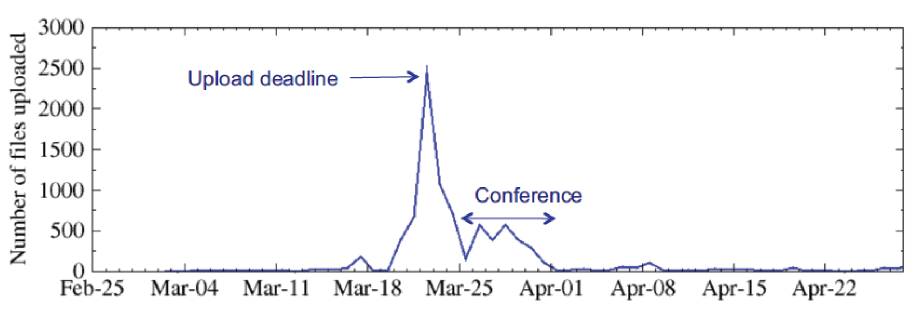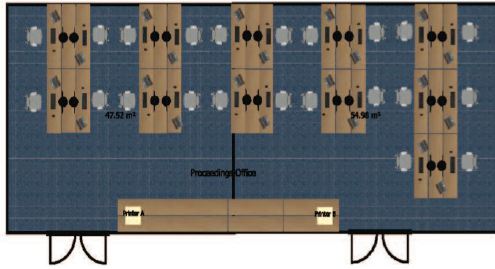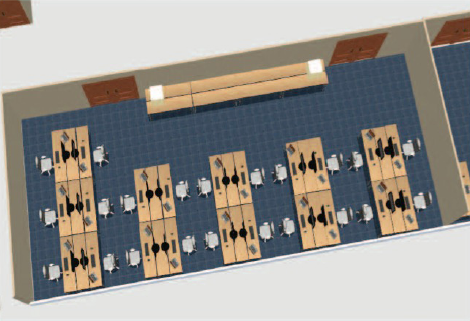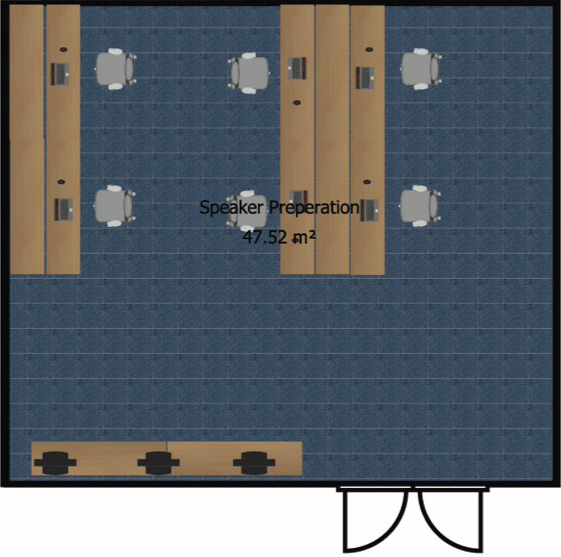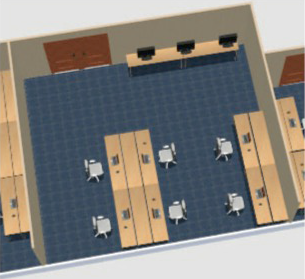[ Show as SlideShow ]
Conference IT Needs: Review Discussion Feedback from IT Setup Staff (Raphael, Volker, Ivan, Stefano, Johan)
Page Contact: Raphael Mueller (GSI Helmholtzzentrum fuer Schwerionenforschung GmbH)
This page (or presentation) should help to get you on track what to look out for when it comes to conference IT.
Why Should IT Be Near Perfect?
IT ...
- ... is the foundation of the conference
- ... enables editors to work. The better the IT the more efficient the job they will do and this impacts the proceedings
- ... is a major component of the budget
- ... is one of the factors that drives the perception about success of a conference
Networking
A conference venue's capability and limitations needs to be clearly understood
- Communicate expectations clearly, aggree upon them and put the guaranetees in writing (e.g. Service-level-agreement in contract)
- Investigate their system and do not simply believe their claims
- Asses what level of service the can or cannot offer
- Design your network in a way that conference mission critical networks (e.g. proceedings office, presentation management) can not be impacted by convenience networks (e.g. internet cafe, public WiFi)
- Seperate Networks
- Management through VLANs
Wired
- Network infrastructure at a conference site MUST comfortably allow for the required bandwidth
- Things to look for
- Local Area Network (LAN) - from computer to switch (min 100 Mbs / rec. 1000 Mbs)
- Network Backbone - from switch to switch, switch to router, and router to switch (min 100 Mbs / rec. 1000 Mbs) and enough routing capacity for the number of connections
- Internet Connection - from the router to Internet Service Provider (ISP) (min 10 Mbs / rec. 40+ Mbs)
- Prepare a backup/failover, either a second ISP or something that you can use to provide a bare minimum internet to the proceedings office (e.g. 3G router or thumb-drives)
Wireless
- Remember most participants, exhibitors and editors have more than one devices
- Weaknesses should be addressed in advance!
- Adding access points
- Portable access points
- Worst case: Bring in a third party wireless through a company
- Use reliable (enterprise grade) wireless devices
Hardware
Hardware requirements are nothing static, so we maintain a page on the JACoW site with our current recommendations:
Other useful pages on hardware:
Depending on your conference size you will find yourself on the lower or higher end of the given ranges on the following slides.
Typical Hardware
- Proceedings Office
- 10 - 20 Computers
- 1 - 2 Printers
- Author Reception
- Internet Cafe
- 10 - 20 Computers
- Laptop Spaces
- Business Office
- 2 - 5 computers
- 1 Multi-Function Printer
|
- Presentation Management / Speaker Preparation
- PC and Mac Support
- Computer setup should be identical to the Auditorim to have no suprises (e.g. software, screen resolution, etc.)
- 2 - 4 Windows and 1 Mac Laptop
- Auditorium(s)
- 1 PC and Mac support for each auditorium
- 1 Spare for each on-hand
- 1 Timer for each auditorium
|
- Registration
- Satellite Meetings
- Laptop and Projector as needed
- Dot Board
- Laptop and Large Screen
- 1 - 3 Typical
|
Software
Since software is like hardware a moving target there is a list of recommended Software on the JACoW page.
There is a page listing the recommended software ( Recommended Software List).
There is a talk covering this topic in more detail: Software Tools and Requirements, Setup and Installation Options
For the moment some setup work can be handled by the JACoW Software Bundle, it was very successfull, but with the decision to make Acrobat the responsibility of the conferences, it is not sure if it will be maintained.
The licenses currently available from JACoW can be found on the Page JACoW Software Licenses and access to them needs to be granted by the chair.
For bigger conferences it is advisable to setup a "master" computer and clone the other systems. For smaller conferences this might be too much overhead, if you have only 4-6 PCs to setup this can be done manually.
Other things - Web and File Server Considerations
- Final month before the conference is the Web- and File-Server's busiest time in terms of load
- During a conference editors are continually downloading and uploading papers and source files from the File-Server
- The reliability and connectivity to the Web- and File-Server from (or at) the venue is mission critical!
Other things - NA-Pac'11 - Paper Upload Traffic
- Server traffic basically flat until ~1 week before deadline
- Peak traffic was ~250 files/hr. on paper upload deadline
- Bandwidth was comparable during conference editing
- Occasional uploads during post-conference processing
Other things - Space Planning
- Layouts should be created for all IT spaces
- Layouts can be created with Sweet Home 3D (free interior design application)
- Spaces should be laid out to provide plenty of space for editors and ergonomically
- In addition to this page the talks it is based upon, mentioned in the reference section below, have plenty of information on the layout.
Other things - Space Planning - Proceedings Office
Other things - Space Planning - Speaker Preparation
Other things - Space Planning - Author Reception
Other things - Ergonomics
- See Setting up the Proceedings Office: Ergonomics and Logistics
- Workspaces
- Deep and wide enough to work with printed papers
- Enough Space for Laptops and to put other gear
- Extra chairs (and space) for visiting authors
- Chairs
- Ergonomic, height adjustable chairs
- Comfortable for Editors to sit for 8-12 hours a day for up to 10 days
- Lighting
- Bright workspaces for reading papers
- Full spectrum lighting if possible
- Lots of natural light from windows if possible
Other things - Buying vs. Renting (Quotes)
- IPAC'15 (large, 20+ editors):
- Purchasing instead of renting worked very well
- Chosen hardware was very good
- Allowed plenty of time for configuration
- Spares were readily available (except monitors and power cords!)
- IPAC'16 (large, 20+ editors):
- Hiring rental company can save a lot of labor
- It was slightly costly
- They did all the setup including power, network, updates etc.
- IBIC'16 (medium, 6 editors):
- Renting finally worked fine.
- The IT setup in all the PCs is not as slow as thought
- The process of installing the bundle and setup the software is not a big deal
- If you can do it in parallel with some people it is fast and smooth.
Other things - Wireless vs. Wired:
We recommend using wired network for the proceedings office and any conference critical system.
The main reason for this is that often the venues are not up to the task of providing a stable Wireless system for the amount of users.
However single editors have worked using WiFi without problems. WiFi technology is well mature and stable if set up correct and it can be used for editing room if carefully planned (e.g. seperate wireless network and access points). It can save costs and can reduce installation time by removing wiring time.
However, keep in mind that the wirless/air interface can be jammed by a lot of things and a cable connection not as easy.
Other things - Software Updates
Often not all updated are applied to the system, besides the Windows updates that is also updates to Software, we especially have often problems with MS-related products (like MS Office).
To update them Windows Update options have to be set properly, check this carefully on your master computer.
Advice for Future Planners
- Don't expect to get anything done at your regular job starting about a month before the conference!
- You will end up investigating and doing a lot more than just IT!
- Learn from Lessons from the past!
- Send as many people to as many conferences as you can.
- Be Flexible!
- Don't think the requirements of your conference will exactly the same as the last one.
- Bring extra:
- Power strips
- Extension Cords
- Monitors
- Stock up on sleep
- Plan on spending lots and lots of time with the network staff beforehand.
- Having people with experience in Speaker Prep made it run like clockwork. Send a Speaker Manager to at least one conference for training.
- Draft intelligent dedicated people as early in the process as you can. You can't do it alone. Bring as many as they will allow you.
|
References
- Talks this page is based upon (reading recommended)
- For further information