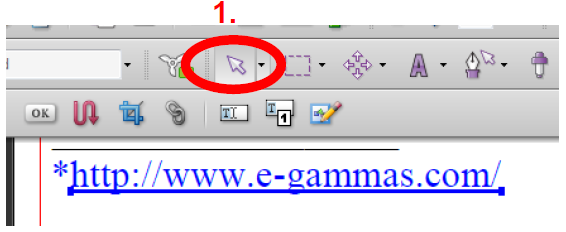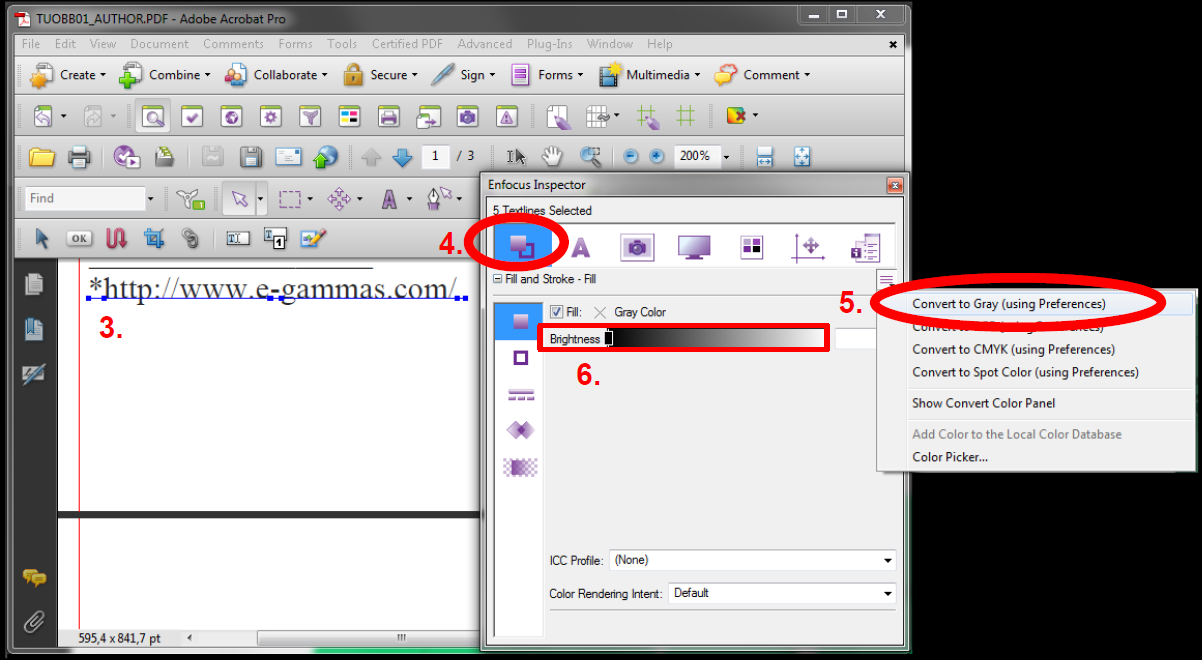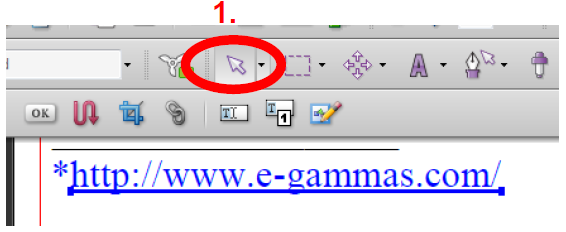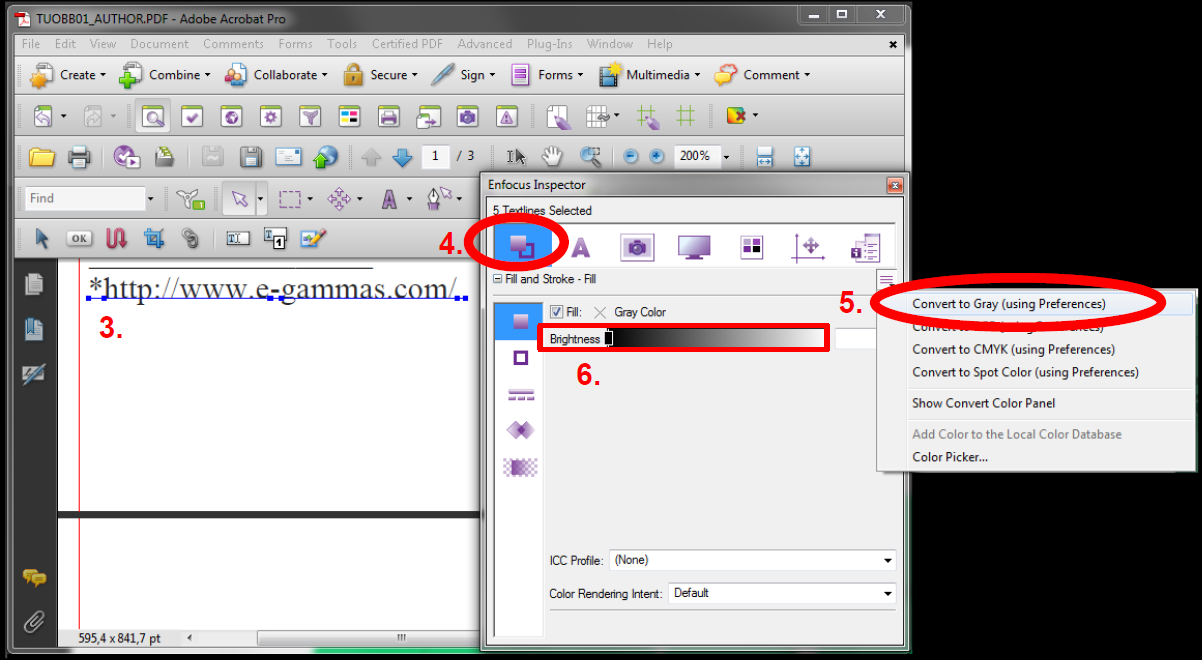|
|
How To Remove/Hide Hyperlinks Using PitStop
- Use the Pitstop selection tool to select the “line” under the hyperlink and delete it.
- Open the Pitstop Inspector (Ctrl+Alt+I).
- Select the whole text that you want to change.
- Select the Fill and Stroke tab.
- Convert the text to grayscale.
- Set it to 0% Brightness.
|