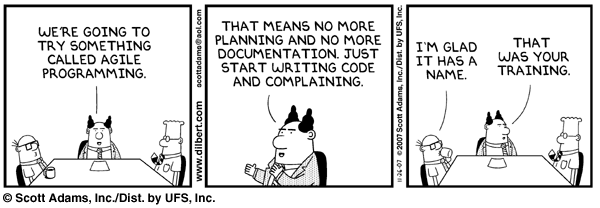[ Show as SlideShow ]
Paper Processing: Advanced LaTeX Editing
Contact: Todd Satogata  (Jefferson Lab)
(Jefferson Lab)
Initial Instructions for Editing Team
Basic Paper Processing Procedure
LaTeX Editing, Basic
LaTeX Editing, Advanced
Quality Assurance Procedure
Tips & Tricks
Cheat Sheets
Common Author Oversights
Paper Editor's Page
LaTeX papers are making up about 50% of IPAC papers in recent conferences, and lack of experienced LaTeX editors is sometimes a bottleneck in paper processing for publication of JACoW conferences. Outline:
- a quick summary from Jan Chrin's Basic LaTeX editing tutorial
- an introduction to Overleaf (a free web-based LaTeX environment)
- an introduction to (and walkthrough of) the JACoW LaTeX template
- tips, tricks, and pitfalls in LaTeX processing through examples selected from IPAC'18 paper processing
- a survey useful references for further reading and experimenting
Training
Overleaf
Overleaf
- A free web-based LaTeX source editor, processor, and pdf viewer
- Good fundamental LaTeX documentation
- Recently merged with ShareLaTeX
Please briefly try the following on Overleaf:
- Create a login
- Click New Project / Example Project in the upper left
- Experiment with updating and recompiling this document
Overleaf Menu and LaTeX Compilation
- Click on the upper left Overleaf menu icon
- You can download the LaTeX source or pdf output from here, copy the project, sync to Dropbox, etc
- You also should see many settings
- These include the indication that the LaTeX compiler is pdflatex
- You will most likely use pdflatex for most of your processing
- It can embed many graphics types (pdf, png, jpeg, jbig2, jpeg2000) but NOT eps directly
- eps files are converted to pdf then included behind the scenes with modern pdflatex/graphicx
- This can be insufficient for eps files with small lines or fonts
- Manually convert eps files to png or jpg a high resolution where necessary
Structure of a LaTeX Document
- Back to your example LaTeX document
- preamble: stuff before the
\begin{document}
- body: Everything between
\begin{document} and \end{document}
- The body contains various blocks
\maketitle builds the document title, author list, date, etc
\sections and \subsections are self-evident
\subsections do not automatically format in JACoW-standard title case!
- Figures, tables, equations, and paragraphs are all blocks
- The bibliography can be a separate
.bib file or another block in the body.
The JACoW Template
- The current JACoW template is available in the Overleaf gallery
- We walk through the template and point out highlights
A Green Dot IPAC18 LaTeX Paper
- WEPAL026 (Todd's link)
- I noted it as green dot with no changes needed.
- In retrospect I was a bit loose with the references.
- Should pay better attention to Jan's presentation on reference formatting.
- Note double-column figure, Figure/Fig. used correctly, correct figure caption
- Note source code is clean with extra vertical space
- Note \\ at ends of lines (a common error among LaTeX newbies)
A Yellow Dot IPAC18 LaTeX Paper
- MOYGB1 (Todd's link)
- I noted it as Yellow
- Good use of
\siunitx for units
- Table and subsection headers are not Title Case
- Last page overran the bottom margins; vertical space issues
- Negative vertical space after last table
- First table slightly overruns margin:
\resizebox trick
LaTeX Math and Symbols
- It is very common for authors to write out their own units instead of using
\siunitx
- e.g. writing
10\,mm or 10~mm or 50~$\Omega$
- This is okay except units should use an upright mu, not a default italic mu
- Units and descriptive labels (super/subscripts) should be upright, quantities should be italic
- More details at https://physics.nist.gov/cuu/pdf/checklist.pdf
- LaTeX math symbols all have various codes, a separate language
Common LaTeX Abuses and Errors
- Title formatting, extra period, lowercase tidbits
- Author list overruns hbox
- Old template
- Wrong type of quotes used
- mu vs textmu
- Equation overrun
- Missing
\url in citations
Practicum: Editing a Real LaTeX Paper
LaTeX Resources