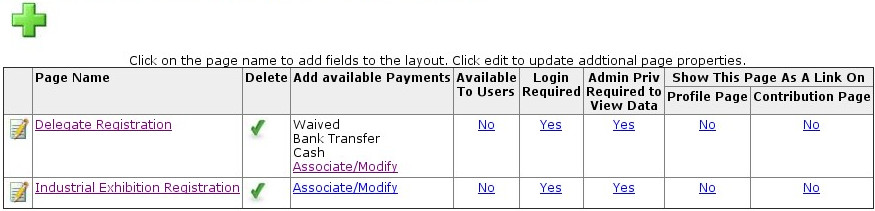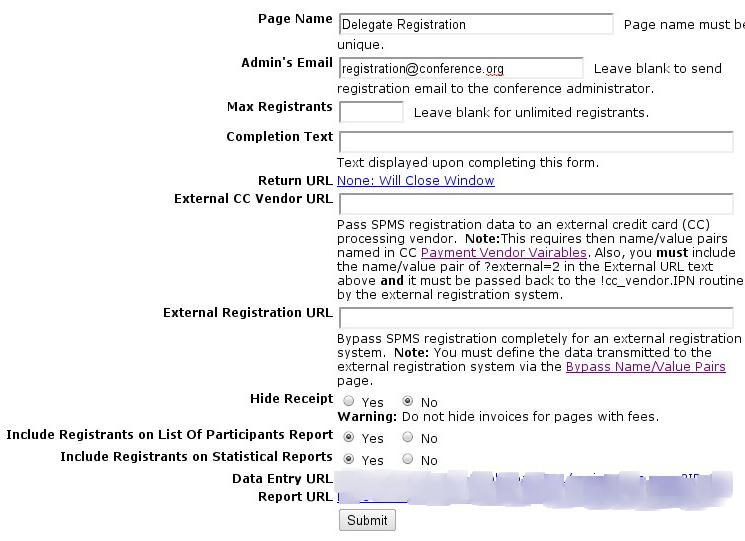Registration Page Properties
Introduction
Field Groups
Fields
Page Properties
Page Layout
Specifications
Email Notification
External Registration Setup
Online Credit Card Payment Setup
Creating Forms and Payment Systems
Manual Processing of Payments
In the menu on the left, select "Page Layout".
A list of existing pages will be displayed:
The green cross on top allows you to create new pages (see below).
For every page, there are several attributes/actions:
- notebook+pen icon: to get the very details of the page (see below)
- Page name: the given name of the page that will be displayed also as a link for users
- Delete: a cross icon permits deletion. A green mark says "it's in use, cannot delete"
- Add available payments: displays the already associated payment types and permits to associate/remove others
- Available to users: determines whether an unprivileged person can access this page
- Login required: whether or not a login is required to fill in this page
- Admin priv required to view data
- Show this page as a link on:
- Profile page: a link with the page name will be showed in the user's profile page. By clicking the link he'll be able to fill in data
- Contribution page: same as above, but for the page of the user's contributions
Detailed page properties
- Page Name: obvious
- Admin's email: the address from which all emails sent by the SPMS will come from.
- Max Registrants: for closed-number conferences
- Completion Text: this allows additional text to be displayed when the page/form is submitted.
- Return URL: a URL to redirect the browser to after submission. Normally blank.
- External CC Vendor URL: per-page URL to the credit card gateway. Normally only a global CC Vendor URL is used (more later)
- External Registration URL: URL of the external registration system to redirect the browser when entering this page. See ExternalRegistrationSetup.
- Hide Receipt: whether or not to hide the receipt after submission
- Include Registrants on List of Participants Report: whether or not to include registrants of this page in the participants report
- Data Entry URL: direct URL to get to the registration page: useful for the registration manager, or to send the URL via email, etc.
- Report URL: direct URL to this page's report